Is your WordPress template optimized for usability? Are you fully maximizing its design potential to attract and retain site visitors? Have you considered how tailoring your template can profoundly impact your site’s success? These are critical questions that any website owner or administrator should be asking in the quest for digital influence and visibility.
Despite the popularity of WordPress, many users fail to utilize their templates to their maximum potential. Often, this is due to a lack of understanding or proper guidance. According to sources like Forbes and websitetooltester.com, the design and usability of your site significantly determines its success rate. A poorly optimized template can lead to user annoyance, high bounce rates, and ultimately, loss of potential revenue. Hence, there’s a compelling need to address this problem promptly through careful template customization.
In this article, you will learn how to tailor your WordPress template for maximum impact. We will delve into the areas often overlooked or misunderstood and shine a light on how to make the most out of them. From the aesthetics and functionality to the user-friendliness of your site, every heatmap of your design would be explored and explained with practical examples.
We will not only identify the problem areas but also impart actionable tips on creating a balance between your creative expression and the user experience. By the end of this article, you will be equipped with the knowledge and skills to revamp your WordPress template for the maximum impact it truly deserves.
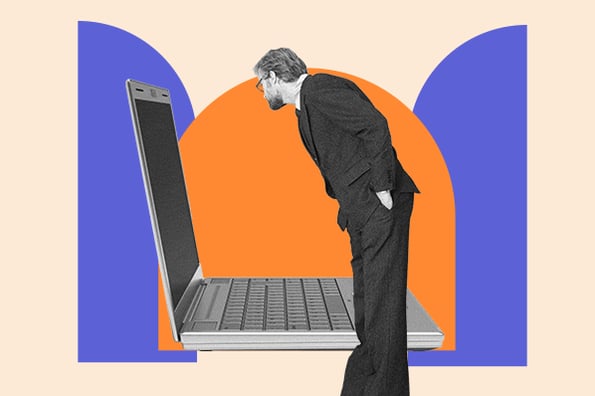
Understanding Key Definitions in Tailoring Your WordPress Template
The topic focuses on WordPress, a popular content management system, and the idea of tailoring or modifying a template. So, let’s provide a bit more context with some definitions:
WordPress is an easy-to-use online platform that allows you to create and manage your website or blog without needing in-depth technical knowledge.
Template in WordPress refers to files that define the layout of a web page; it’s akin to your website’s visual blueprint.
Tailoring is the process of making changes or adjustments to a template in order to make it suit a particular purpose or aesthetic. The process involves modifying the elements of the template, including colors, fonts, and layout, to make your website more engaging and impactful.
Maximum Impact refers to the goal of making your site as effective as possible – by tailoring your template well, you can better engage visitors and achieve your website’s objectives.
Unleashing Your WordPress Template’s Full Potential: Transformational Techniques
Embracing Personalization
Mastering your WordPress design necessitates a deep understanding of personalization. Personalization in this context refers to making your website a reflection of your brand, its values, aesthetics, and overall appeal. Enriching your WordPress template helps elevate your brand representation and user experience, thus enhancing your online presence.
A well-personalized template perceives the audience’s expectations and offers them what they want to see and feel. This helps in fostering a deep emotional connection, which, in turn, builds trust and cultivates loyal customers. In this fiercely competitive digital age, creating a standout WordPress website is not about aesthetic appeal alone, but instead about crafting a compelling, relatable, and engaging user experience.
How to Tailor Your WordPress Templates
Getting started with personalizing your WordPress template may feel daunting, but it is a process that breeds creativity. First, understanding your target audience is essential. It helps to decipher their preferences, the content they are interested in, the language they comprehend best, and the design elements that resonate with them.
Next, choosing a suitable WordPress theme that aligns with your brand vision is an imperative step. Word press hosts a myriad of themes, each offering unique functionalities. Thus, select a theme that upholds your brand message and complements your content strategy. Moreover, pay attention to the technical aspects, including loading speed, SEO optimization, mobile responsiveness, and cross-browser compatibility.
- Recognize your audience: Understand and decipher the tastes and preferences of your audience to deliver more relevant content and create a more engaging user experience.
- Choose the right theme: Your chosen theme should align with and amplify your brand message. Your audience should feel the consistency while browsing your website.
- Pay attention to technicalities: SEO optimization, mobile-readiness, cross-browser compatibility, and quick loading times are crucial aspects that can make or break your website’s success.
Driving engagement and fostering loyal customers come easy when businesses unleash the power of personalization. Therefore, make the most of your WordPress template and tailor it appropriately today. Remember, your website is not just a platform that offers products or services, but a tool that narrates your brand’s unique story.
Harnessing the Enormous Capacity of Your WordPress Template: Inspiring Visual Excellence.
Is Your Template Truly Helping Your Website Stand Out?
The profound importance of a well-optimized template cannot be overstated. It not only sets the visual tone for your site, but it plays a major role in shaping user experience. A customized WordPress template that’s tailored to meet your specific needs is a powerful tool to have in your online arsenal. The greater the user’s experience when maneuvering through your site, the higher the likelihood of continued engagement which can lead to desired outcomes such as higher conversion rates.
Addressing the Elephant in the Room – Template Inefficiency
Often, website owners get embroiled in the aesthetics of their WordPress templates that they inadvertently ignore other technical aspects. The reality is, the most beautifully designed website would result in less than stellar user experience if it carries excessive load times or contains unfriendly navigational features. A cookie-cutter template may look good on the surface, but it can lack the necessary customization to enhance user engagement. Essentially, the problem lies in not aligning the template with your brand’s unique needs and desired user experiences.
Pioneering Successful Template Customizations
To bring this into context, let’s consider a few examples. Take the website of Tesla for instance. By leveraging a customized WordPress template, they’ve crafted a visually stunning, easy-to-navigate site that showcases their products in the best possible light. On the other hand, The New Yorker also uses WordPress to amplify reader engagement. They have implemented an efficient, highly-responsive template that emphasizes readability and seamless user experience. Both these industrial giants have smartly leveraged customized WordPress templates to boost their brand visibility while ensuring a satisfying user experience. Needless to say, these provide an insight into the potential effectiveness of a well-tailored template in enhancing user engagement.
Turbocharging Your WordPress Template for a Captivating User Experience.
Is Your WordPress Template Optimized for a Dynamic Digital Presence?
Ask yourself, is your WordPress template correctly optimized to provide a dynamic digital presence? Websites are no longer a simple monotone medium of delivering information. In the digital era, websites are the face of an organization; they are an interactive entity that converses with the audience. The main idea in this context is to utilize WordPress templates to create an innovative and engaging platform, which is not limited to a particular structure or design. By maximally utilizing WordPress templates, any organization can design a highly functional and interactive website, boasting a lively web presence and achieving unprecedented impact.
Understand the Primary Issue
The major issue lies in sticking to the basic templates and not exploring the full potential of WordPress templates. WordPress presents a sea of options, allowing you to choose from thousands of templates that can be tailored to meet your needs. The problem arises when these templates are used in their original form, thus limiting their functionality. This lack of customization often leads to mundane interfaces that fail to keep up with the dynamic nature of modern web interfaces. This can, in turn, make a website look outdated, thus failing to catch the audience’s attention or engage them effectively.
Providing the Best Template Customization Practices
Let’s look at an example of a corporate website that made use of customization in the right way. Using a fairly common WordPress template, the company set out to create an engaging platform. A key practice was to use bold, high-definition images with each update, creating a visually engaging design that drew users in. The subsequent introduction of interactive features such as live chat, interactive forums, and dynamic FAQs made the website not just a gateway of information, but a platform for users to engage and interact with the company. Another practice was the incorporation of blogs, news feeds, and native videos on the home page which helped in creating an impression of a dynamic and up-to-date organization.
These best practices demonstrate the kind of impact an optimized WordPress template can have, encouraging continuous interaction and thereby creating a dynamic digital presence. By pushing the boundaries of customization, any WordPress template can be molded to create a website that is as innovative, unique, and engaging as possible.
Conclusion
Have you considered the extent of the influence that your WordPress template has on your website’s overall performance? In the digital age, where website presentation and functionality are key to capturing visitor’s attention, tailoring your WordPress template significantly bolsters your site’s attraction quotient. It provides a unique identity, strengthens your brand’s vision, and enhances user experience leading to increased traffic and conversion. Through strategic choice and smart alterations, your WordPress template can transform from merely being a digital address to becoming an effective digital marketing tool.
We hope you found our article beneficial and enlightening. Our aim is to provide content that can help you maximize your digital platforms. As we strive to do so, we encourage you to follow our blog for more innovative insights and practical strategies to optimize website performance. We are dedicated to keeping you updated with effective techniques and the latest trends in website development and design.
Stay tuned for our upcoming articles! We are continuously researching, creating and releasing new content that we hope will further equip you for success in the online digital sphere. We appreciate your patience as we work on delivering high-quality information that can make a tangible difference to your website’s performance. With every release, we aim to introduce you to new ideas that are actionable, effective and tailored to strengthening your digital impact.
F.A.Q.
What are the key elements to consider when tailoring my WordPress template for maximum impact?
When tailoring your WordPress template, you should consider your website’s overall aesthetics and functionality. Personalize your color scheme, typography, and layout in a way that it is in harmony with your brand and optimizes user experience.
Can I tailor my WordPress template without coding knowledge?
Absolutely, WordPress provides an array of customizable themes which you can tailor through various options and settings without having to write code. However, for more advanced customizations, some knowledge of CSS, HTML and PHP can be beneficial.
How can SEO practices be integrated while tailoring WordPress templates?
When it comes to SEO, WordPress offers several plugins like Yoast SEO which can provide SEO guidance. Furthermore, you can optimize your images, make use of keywords in your content, and ensure you have clean URLs to improve searchability.
What plugins can be used to tailor WordPress templates to my liking?
There are many plugins that can help you customize your WordPress template. Elementor, Beaver Builder and SiteOrigin are some of the popular page builder plugins that offer drag-and-drop functionality to design your website efficiently.
How important is mobile responsiveness when tailoring a WordPress template?
In today’s world where most users access websites on their mobile devices, having a mobile responsive template is crucial. WordPress templates should be tailored in such a way that they adapt to various screen sizes, ensuring a seamless user experience on any device.
