What makes a user interface visually pleasing and functional? How do Vue.js templates contribute to crafting gorgeous interfaces? Can this JavaScript framework truly revolutionize the way we design and build user interfaces? These are thought-provoking questions that drive the core of this subject.
Building coherent, intuitive, and visually appealing user interfaces has always been a challenge in front-end development. Authoritative sources like the Nielsen Norman Group and Smashing Magazine have affirmed the importance and difficulty of achieving effective user interface design. These challenges are rooted predominantly in dealing with complexities associated with manual DOM manipulation and maintaining synchronization between the view and the data model. Thus, there is a compelling need for a solution that simplifies these tasks, making UI development more manageable and productive.
In this article, You will learn about the pivotal role of Vue.js templates in mitigating these challenges. This discussion will emphasize how this advanced JavaScript framework can aid developers in creating beautiful, user-friendly interfaces with less hassle and more efficiency. You will discover the potential Vue.js has in transforming the landscape of user interface development with its simplistic yet powerful approach.
We will delve into practical aspects of Vue.js, such as declarative rendering, conditionals, and list handling. Alongside, we will also explore some of the reasons behind Vue.js’ rising popularity amongst developers. Through this exploration, we aim to provide a comprehensive understanding of Vue.js templates and their contribution to creating beautiful user interfaces.
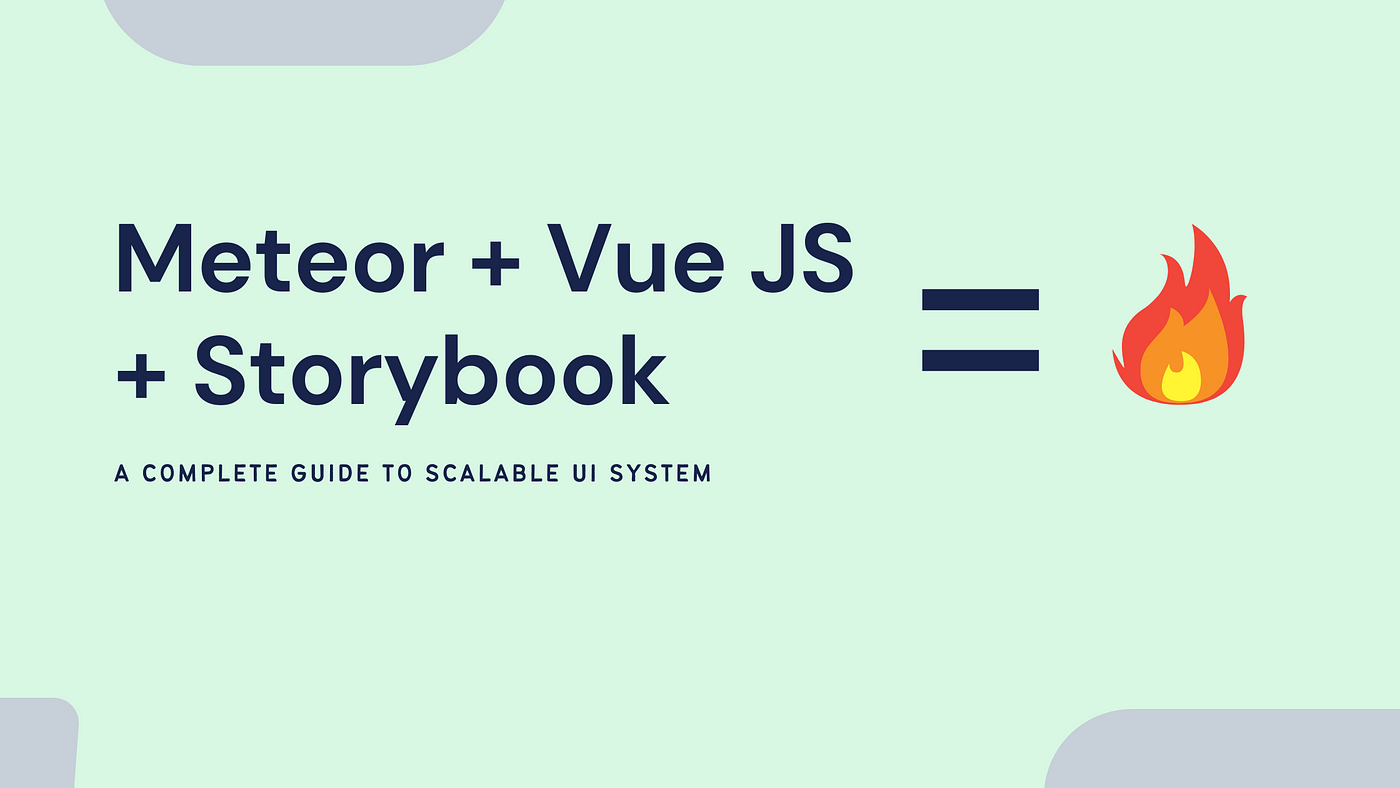
Definitions and Understanding of Vue.js Templates for Beautiful User Interfaces
Vue.js is a progressive framework for building user interfaces. It is designed to be incrementally adaptable, which means you can implement it into parts of your project as needed, without having to adopt the entire framework. The core library of Vue.js focuses on the ‘view layer’ only (the interface that the user interacts with), making it easy to integrate with other existing projects.
A template in Vue.js defines the structure and appearance of a web page. It is a blueprint for what the user sees on the screen. In Vue.js, templates are written with HTML, CSS, and Vue.js directives that add functionality to the display.
Lastly, a beautiful user interface refers to a design concept in which the ‘look and feeling’ of the web application is visually appealing, engaging, and easy to interact with. This involves aspects of graphic design, user experience (UX) principles, and branding.
Unleashing the Power of Vue.js Templates for Crafting Exquisite User Interfaces
Understanding Vue.js Templates
Vue.js templates are declarative, meaning they provide a direct mapping of your code to the resulting DOM (document object model) structure. They are responsible for instructing Vue on how to render your components into the page. At its core, a Vue.js template syntax is simply HTML that has been extended to acknowledge Vue directives. These directives can manipulate the DOM in various ways, including adding or removing elements, manipulating element attributes, and more.
Vue templates also support all valid HTML and SVG tags, providing designers and developers with great flexibility when crafting their user interfaces. The biggest advantage of using Vue templates is that they are more readable and easier to understand, as they closely resemble regular HTML. More importantly, these templates are pre-compiled into JavaScript during Vue’s build step, which results in increased performance.
Designing Unique User Interfaces with Vue.js Templates
Mastering the craft of designing unique user interfaces with Vue.js templates involves focusing on two critical aspects: user interaction and aesthetic appeal. This usually requires a blend of creativity, problem-solving skills, and an understanding of Vue.js and its templating system.
You can enhance user interaction by using Vue’s directive v-on to listening for DOM events and respond with some action. This directive can be used to handle a wide range of events, including clicks, keypresses, and form input changes, making it an excellent tool for crafting interactive user interfaces.
It’s also worth noting that Vue templates can be styled with CSS to improve their visual appearance. This can be done by applying the styles directly to the HTML elements within the template or by using scoped CSS that ensures styles apply only to their associated component.
- Understand the basic functionality and syntax of Vue.js templates
- Apply Vue.js directives to manipulate the DOM for seamless user interaction
- Use v-on directive for various events handling to enhance interactivity
- Style your templates with CSS for a visually appealing user interface
In order to create impressive and unique user interfaces, you must strive for a balance between functionality and aesthetics. A well-designed user interface should not only look good but also make it easy for users to interact with the application. This can be achieved by leveraging the power and flexibility of Vue.js templates, and by applying design principles diligently and creatively.
Transforming User Interfaces: A Comprehensive Guide to Vue.js Templates
Igniting Artistry: The Wonder of Vue.js Templates
Have you ever stopped to ponder just how crucial aesthetics and ease-of-use are in the world of tech? The odds are, you’re way more likely to interact with a digital platform if its interface is inviting and user-friendly, right? This is where Vue.js templates wave their wand. Their versatility, simplicity, and reactive nature offer developers a byway to turn a mundane user interface into an artistic, engaging digital masterstroke. They allow designers to create aesthetically appealing, yet efficient applications by attaching dynamic data to the markup, breathing life into static applications.
Navigating the Labyrinth: Challenges in Vue.js Template Design
While Vue.js templates offer immense potential to create stunning user interfaces, it’s not always smooth sailing. Perhaps one of the primary hurdles is the excessively verbose syntax, which can quickly transform an elegant code into a jumbled mess. Cluttered code structure often clouds the business logic underneath, making codebases harder to maintain and debug. Furthermore, each template’s scope can complicate the passing of props, further boxing developers into corners. With global components, ghost issues emerge – an alteration in one part can haunt unrelated sections, instigating potential bugs.
Empowering Brilliance: Best Practices in Vue.js Templates
There are numerous ways to navigate these potholes and choreograph seamless user interfaces using Vue.js templates. For starters, abstraction is your best friend – segregate your code to build reusable components. Not only does it make your code tidier, but it improves code maintenance and recycling of components.
Another approach could be the judicious use of props and custom events. By distinctly passing down props and pass up events, developers can effectuate a clear information flow from parent to child components and vice versa, eliminating the ghost issue. But do remember, draft your props and events as explicit as possible.
Finally, utilize Vue’s directives like v-if, v-bind, and v-for to bind application data to your templates. These directives allow you to conditionally render parts of your interface, bind data to specific attributes, and iterate through items in an array. All these contribute to simplifying your code and enhancing the application’s performance.
Such judicious approaches and best practices egg towards creating beautiful user interfaces through Vue.js templates, seamlessly bolting aesthetics with function.
Mastering the Art of Beautiful User Interfaces: The Role of Vue.js Templates
Designing Attractive and Practical Web Pages
Ever wondered about the most effective way to create visually appealing and functional websites? The answer lies within Vue.js templates. This progressive JavaScript framework aims to simplify web development by using templates to manipulate the Document Object Model (DOM). It remarkably speeds up the development process, allowing you to focus more on developing the user interface and less on coding.
The issue often comes down to the complexity of improving web accessibility without sacrificing the convenience and aesthetic of your site. This is where Vue.js truly shines. Its templates can easily bind data to the DOM using Expressions. Expressions make Vue.js templates highly readable and maintainable, even for large-scale projects.
Implementing Vue.js Templates in Actual Projects
Consider the case of several online platforms that utilize Vue.js templates to deliver top-notch user interfaces. A good instance is Xiaomi, a leading global brand in the electronics market. They incorporated Vue.js into their website design to effectively manage the site’s complex features, such as buying, upgrading products, and even user-created content. With this advantageous feature, Xiaomi offers an upgraded user experience.
Another remarkable application is Alibaba, one of the world’s largest online commerce companies. By using Vue.js templates, Alibaba guarantees a flawless, user-friendly site, ready to handle millions of transactions tenaciously without compromising its sophisticated design.
These companies, among many, show Vue.js’s ability to streamline web development processes while still delivering impressive interface designs. The use of Vue.js templates undoubtedly advances the web development industry, ultimately making web pages not only beautiful but exceptionally functional too.
Conclusion
Have you considered the remarkable impact Vue.js templates can have on the aesthetic appeal and efficiency of your web applications? In our high-speed digital era, developing user-friendly and visually pleasing user interfaces is no longer optional. It’s a necessity for any business desiring growth and success. Vue.js templates offer a compelling solution to this necessity, providing a toolkit for creating interfaces that are not only beautiful but also highly functional. The use of these templates eases the whole process of web development, allowing businesses to keep up with user expectations and demands.
We sincerely hope you’ve found value and inspiration in our blog. We are committed to enlightening our beloved readers with comprehensive, informative and up-to-date blog posts. We are always on the lookout for new trends, technologies and strategies related to web development and Vue.js in particular. Following this blog will keep you informed and equipped with the knowledge needed to stay on top of your game. So why wait? Stay tuned and watch out for our next piece.
We appreciate your patronage and your eagerness to learn. There’s so much more to come. In our future releases, look forward to diving deeper into the exciting world of Vue.js, as we dissect and keenly examine new ways of leveraging this powerful JavaScript framework. We will be featuring cutting-edge, innovative Vue.js tricks, tips and tactics which will exponentially boost your web application game. The journey promises to be exciting and worth your while, so sit tight and anticipate impressive breakthroughs. Your journey to creating more beautiful and effective user interfaces has just begun.
F.A.Q.
Vue.js templates are HTML-based templates that allow you to declaratively render dynamic data. These templates not only make your code easier to understand but also create interactive and visually appealing user interfaces.
Can I use Vue.js templates without any prior experience in Vue.js?
Yes, you can use Vue.js templates without any prior experience in Vue.js, but a basic understanding of HTML and JavaScript would be beneficial. Vue.js has a gentle learning curve and the community provides comprehensive documentation to help you get started.
What are some examples of beautiful user interfaces created using Vue.js templates?
Examples of beautiful user interfaces created using Vue.js templates are Alibaba, Xiaomi, and Vue.js’ own website. These platforms showcase the dynamic, responsive, and elegant interfaces that can be created using Vue.js templates.
How are Vue.js templates different from other JavaScript-based templates?
Vue.js templates are different because they utilize an HTML-based template syntax, which allows developers to write components declaratively. Moreover, they have a sophisticated reactivity system which makes it easier to manage and control the dynamic elements of your interface.
How can I create a Vue.js template?
Creating a Vue.js template requires you to write a basic HTML document with a special Vue syntax. Afterward, you link this to your Vue instance. Vue instance is where your data, methods, computations, and directives live, allowing your template to be dynamic and reactive.
